
To create an additional custom dictionary, follow these steps:Ģ.
FREE BRUTE FORCE ZIP PASSWORD CRACKER HOW TO
So how to create a powerful password dictionary file? If the password is in the self-created password dictionary, this program can identify it rapidly.


When you choose Dictionary attack type, password recovery program will try all the passwords strings in its built-in or yourself-created dictionary. In this way, you won’t need to manually type the passwords one by one to try to open the password protected document/file. Part 1: How to Recover Password by Using Dictionary Attackĭictionary Attack means you save all the possible passwords in a text file, then the password recovery program will look for the password from the text file (dictionary) one by one until it finds your password. Part 5: How to select an appropriate attack type.Part 2: Brute-force with Mask attack settings.The purpose of this tutorial is to help speed up the password recovery process. Now, this article will show you how to set different kinds of parameters for password recovery attack type: Brute-force, Mask, and Dictionary with iSumsoft password refixer program – Office/RAR/ZIP/PDF Password Refixer. It’s because they didn't pick the right way. However, many people spent hours, days, even longer time while using password recovery programs to find a lost password. The thing you need to know is that it will be very difficult even impossible to recover password without password recovery programs.
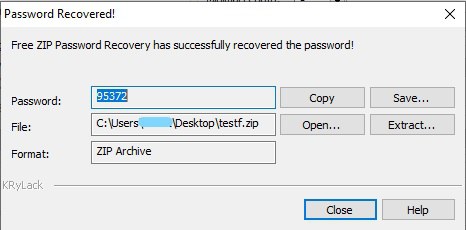
While, where there is password, there is password forgotten/lost. And there will be no data safety for document/files without password. Our daily work can’t be done without documents and files. Use Dictionary and Mask to Recover Password for Office/RAR/ZIP/PDF


 0 kommentar(er)
0 kommentar(er)
